How to find your membership expiry date
Log in to your profile. On the left side, click membership. You’ll see the type of membership (corporate, individual, or associate) and the expiry date. See How to log in to your VISOA profile.
How to renew a membership
If your membership is expiring soon or has expired, when you’re logged in to your profile (account), you’ll see a gold or red banner at the top of the page where you can click to renew. The banner appears 60 days before your membership expires.
If you don’t see the banner and want to renew a corporate membership, contact us. Once we make your profile an account administrator, you will be able to see the banner and renew.
Here are some examples:
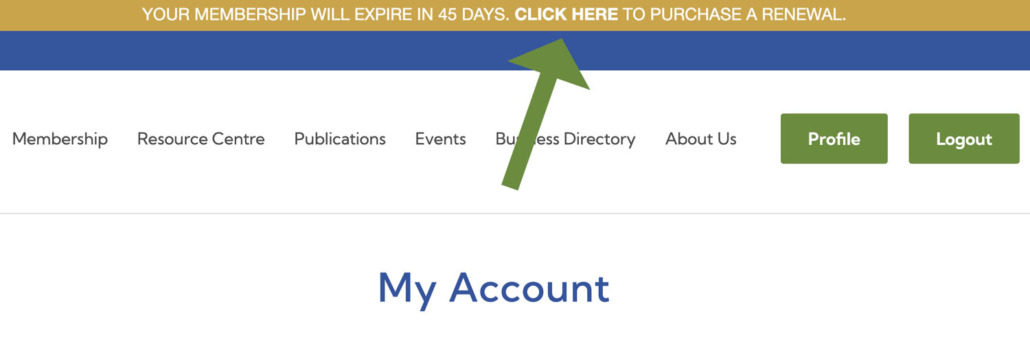
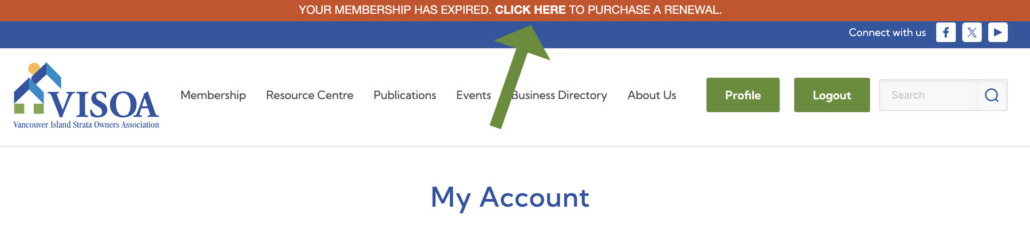
Reminder emails
As your expiry date approaches we’ll send renewal reminders by email. Renewal reminders are sent to the email address associated with your profile (the email address you use to log in).
For corporate memberships, we send renewal reminders to each account administrator. These are usually council members but your council may also authorize other persons, such as a property manager. There can also be a “general email” profile authorized as an account administrator so that reminders are sent to a council email address. Inform VISOA immediately when you want to change authorizations so our staff can add or remove account administrator privileges as necessary. This ensures that only authorized persons can edit strata information and that reminder emails are sent to the current account administrators and general email address for council (if you have a profile for it). Learn more about account administrators.
Don’t worry if your membership expires. You can still log in. Look for the red banner to renew. Once renewed, you’ll have access to member-only resources and services again.
How to join as a new member
You can join VISOA as an associate, individual, or corporate member. See all membership plans and benefits.
If your strata is a current member, learn how to create a free profile under the strata corporation’s membership.